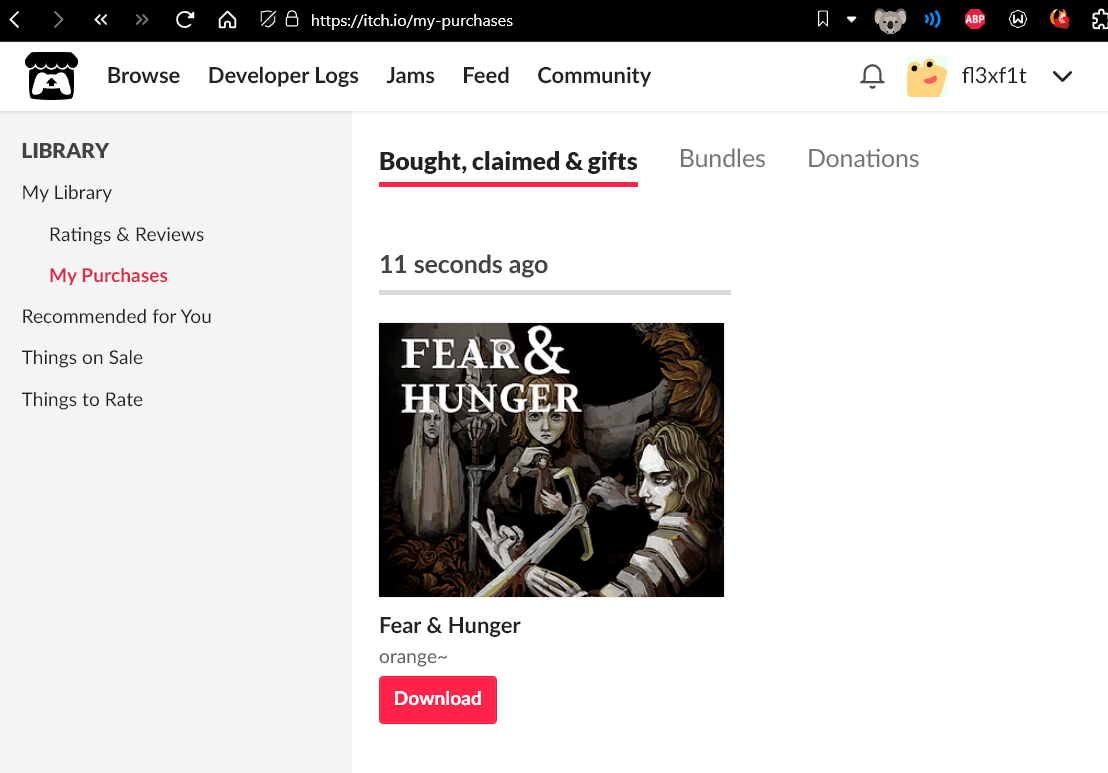Proton is a compatibility tool so you can play Windows games on Linux (SteamOS).
follow these steps:
1.) download the WIN-Version of Fear & Hunger
2.) go into Desktop mode on your Steam Deck
3.) open the Discover store
4.) search for "Proton" and install "ProtonUp-Qt"
5.) open "ProtonUp-Qt"
6.) click "Add version" and install the latest GE-Proton
7.) now add the "Game.exe" of Fear & Hunger to Steam ("add non steam game")
8.) after you've added the Game.exe to Steam, open Steam and go into the properties of the game
9.) go to "Compatability", allow "Force the use of specific Steam Play compatibility tool" and choose the "GE-Proton" that you have installed earlier
10.) go back and start the game
11.) have fun